Category, SMS messaging, and confirming payment status
Sep 30, 2023
Product category menu is added under Admin Products menu. You can easily manage category of products. https://help.take.app/en/article/product-category-n4t190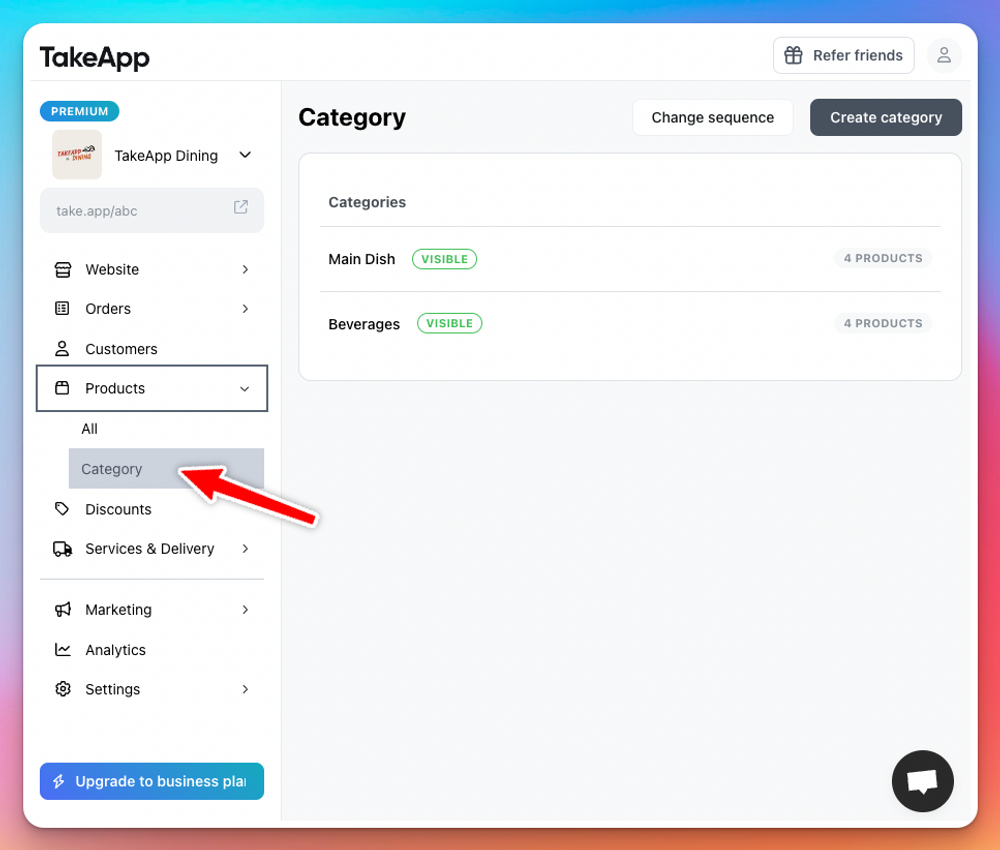 WhatsApp order send page is added. As a next page of checkout, this page gives customers clear instruction to open WhatsApp. It will also handle better for customers who use desktop or do not have WhatsApp in their phone.
WhatsApp order send page is added. As a next page of checkout, this page gives customers clear instruction to open WhatsApp. It will also handle better for customers who use desktop or do not have WhatsApp in their phone.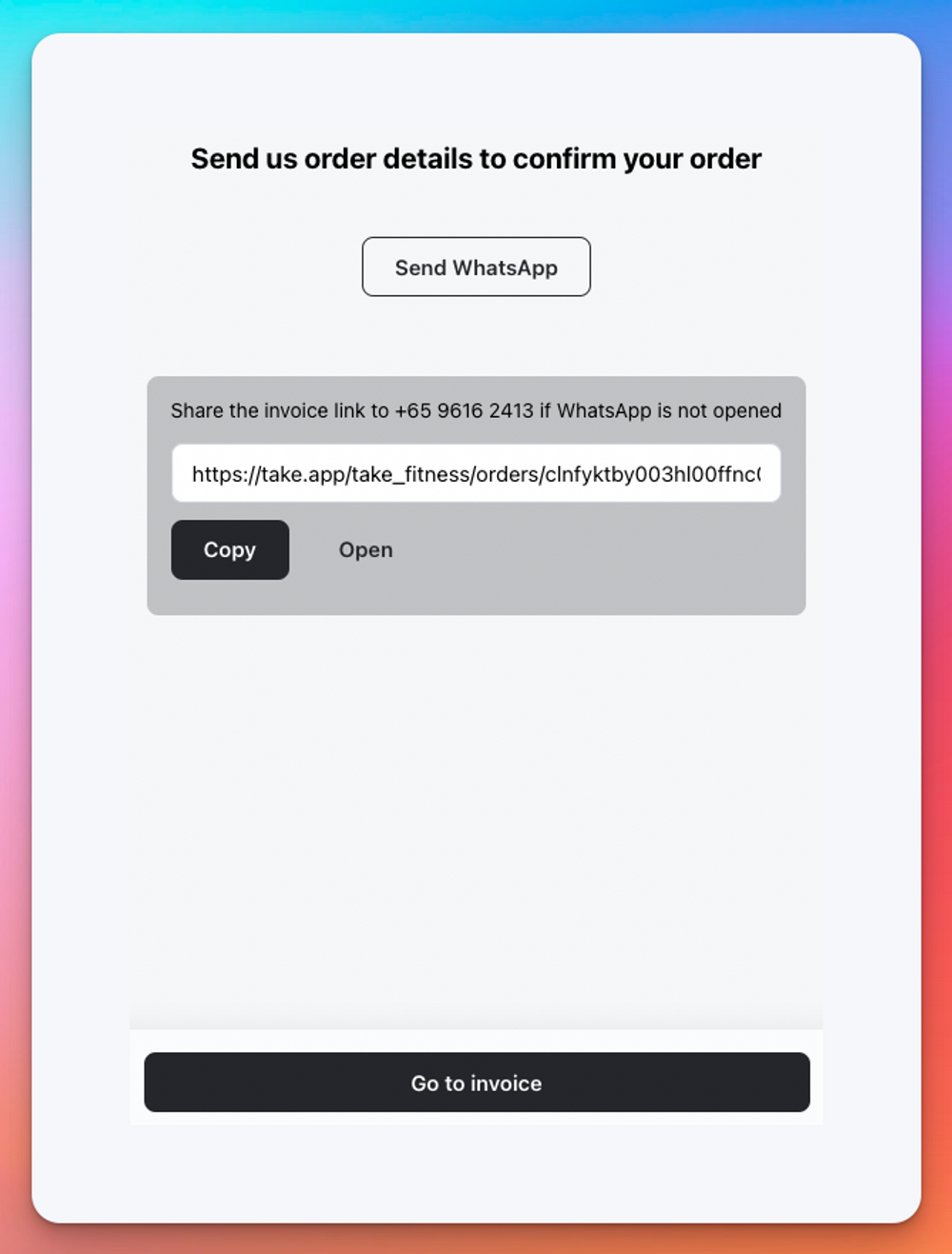 Customers can send you order messages via text (SMS). Once the option enabled, customers can choose WhatsApp or Text button to send you order message. https://help.take.app/en/article/order-message-buttons-1mx8dat
Customers can send you order messages via text (SMS). Once the option enabled, customers can choose WhatsApp or Text button to send you order message. https://help.take.app/en/article/order-message-buttons-1mx8dat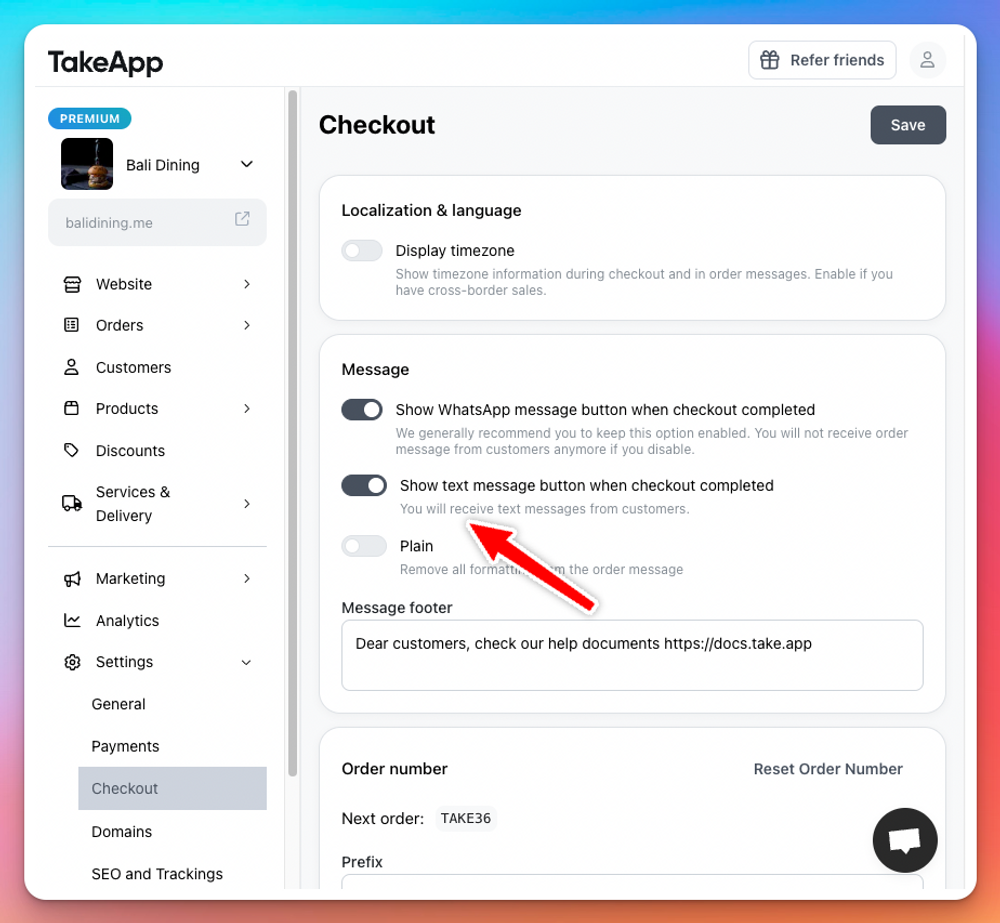 `Confirming payment` payment status is added. When customers click "I have paid" button in manual payment flow, we change payment status to `Confirming payment` so merchants can confirm manually. https://help.take.app/en/article/manage-orders-1y8g92k
`Confirming payment` payment status is added. When customers click "I have paid" button in manual payment flow, we change payment status to `Confirming payment` so merchants can confirm manually. https://help.take.app/en/article/manage-orders-1y8g92k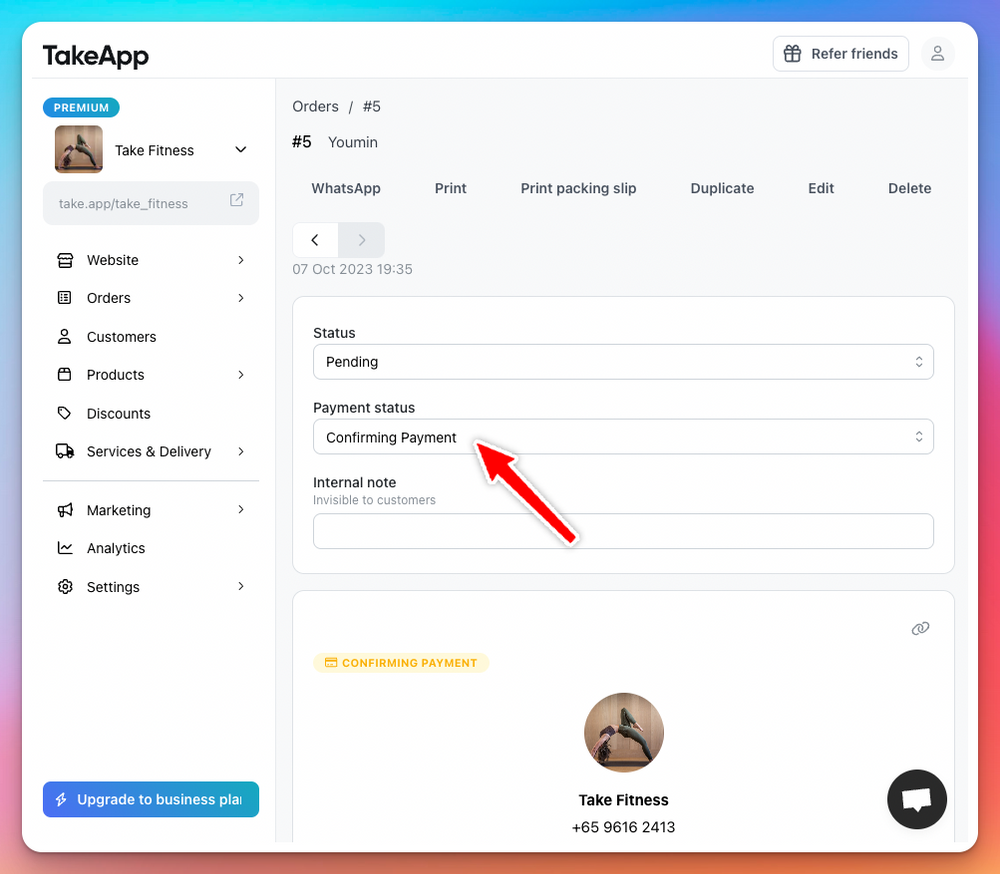 Checkout page's admin mode behavior is changed. Admin mode is allowed only when you click `Edit order`, `Duplicate`, or `Create order` button in admin dashboard. Otherwise, admin mode will be not activated. https://help.take.app/en/article/create-edit-or-duplicate-orders-svkf5a
Checkout page's admin mode behavior is changed. Admin mode is allowed only when you click `Edit order`, `Duplicate`, or `Create order` button in admin dashboard. Otherwise, admin mode will be not activated. https://help.take.app/en/article/create-edit-or-duplicate-orders-svkf5a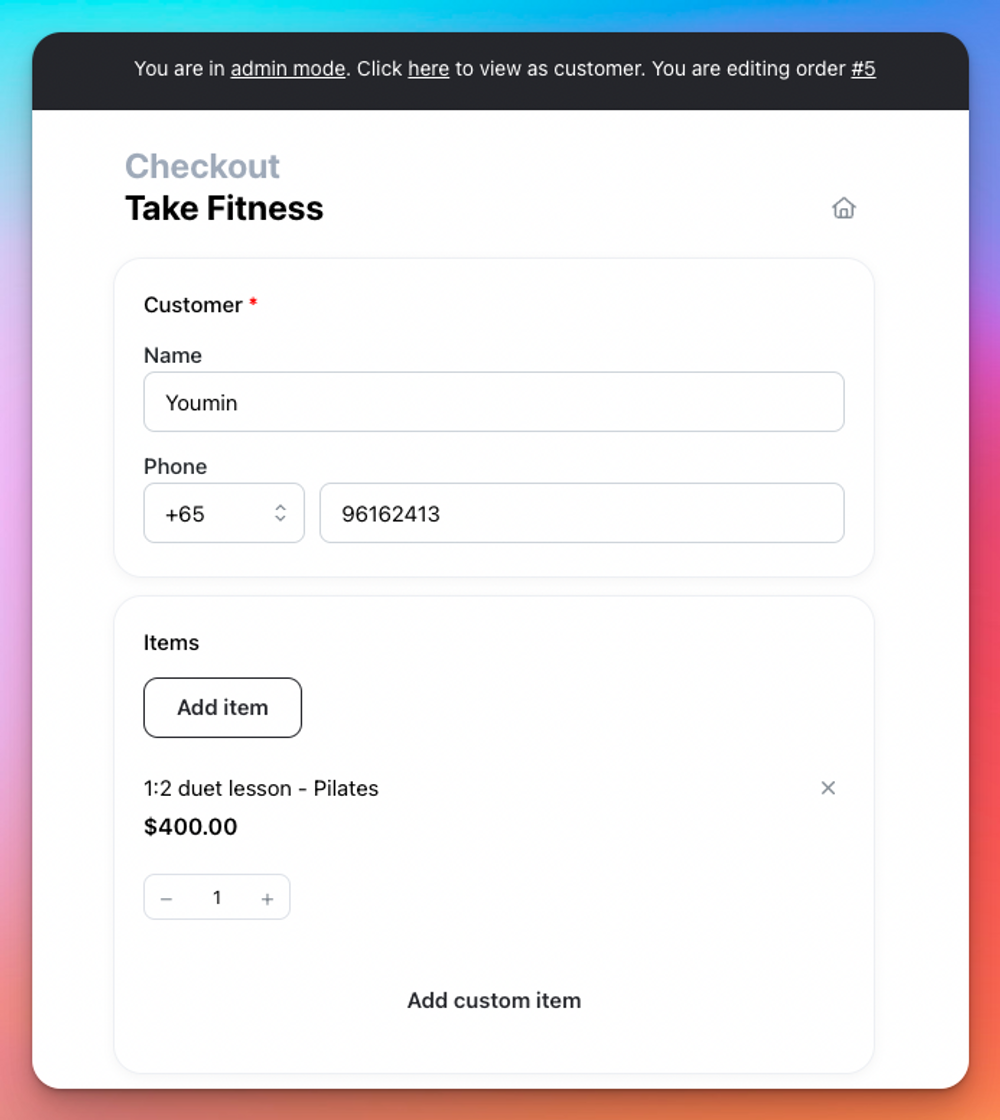 Webhook App is added (beta). You can connect to Zapier or other 3rd party serivces to automate tasks. For example, you can save all incoming orders into Google Spreadsheet with Zapier integration. https://help.take.app/en/article/webhook-7su1a9/?bust=1696681766334
Webhook App is added (beta). You can connect to Zapier or other 3rd party serivces to automate tasks. For example, you can save all incoming orders into Google Spreadsheet with Zapier integration. https://help.take.app/en/article/webhook-7su1a9/?bust=1696681766334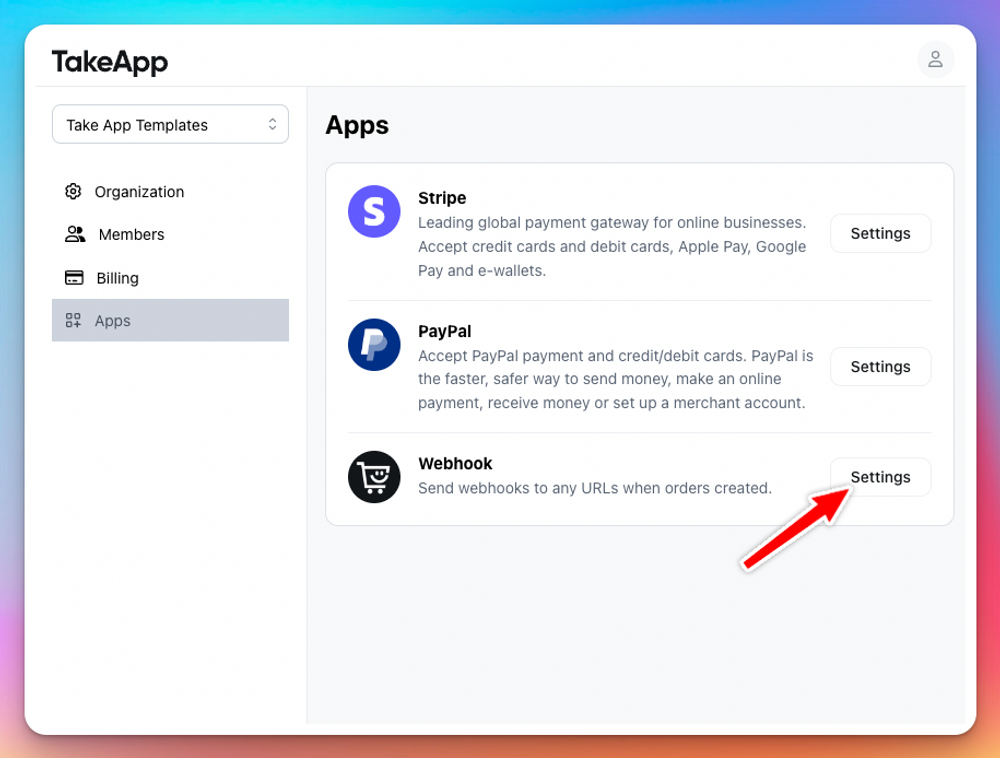 Translation feedback and feature requests website are added. If you have translation feedback or feature requests, click Admin's top right corner's user menu or visit https://take.canny.io/feature-requests
Translation feedback and feature requests website are added. If you have translation feedback or feature requests, click Admin's top right corner's user menu or visit https://take.canny.io/feature-requests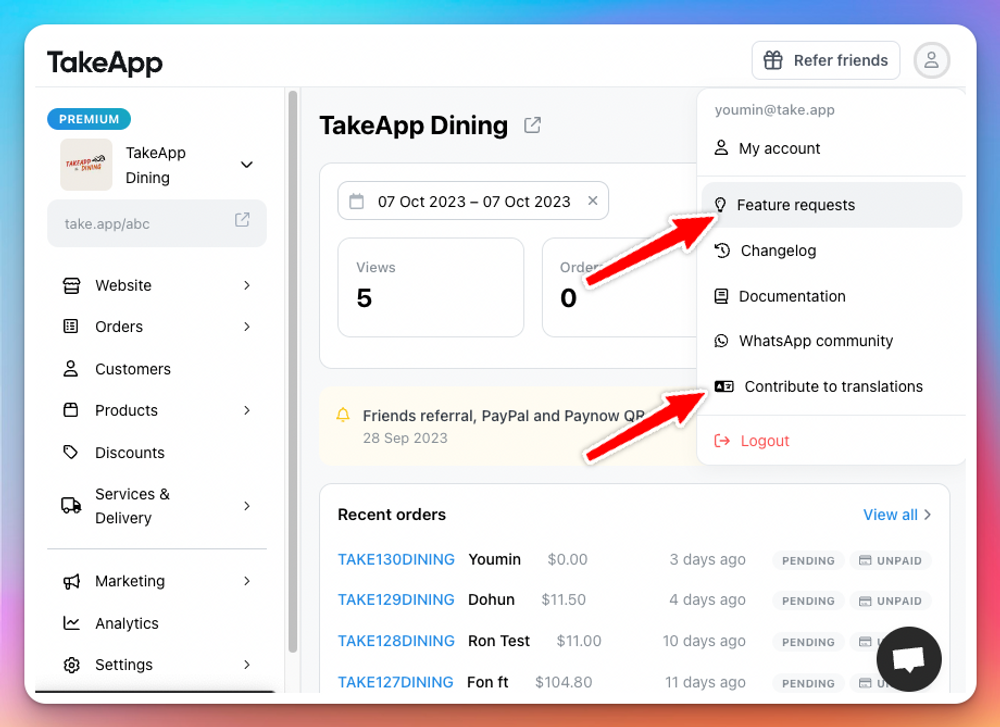
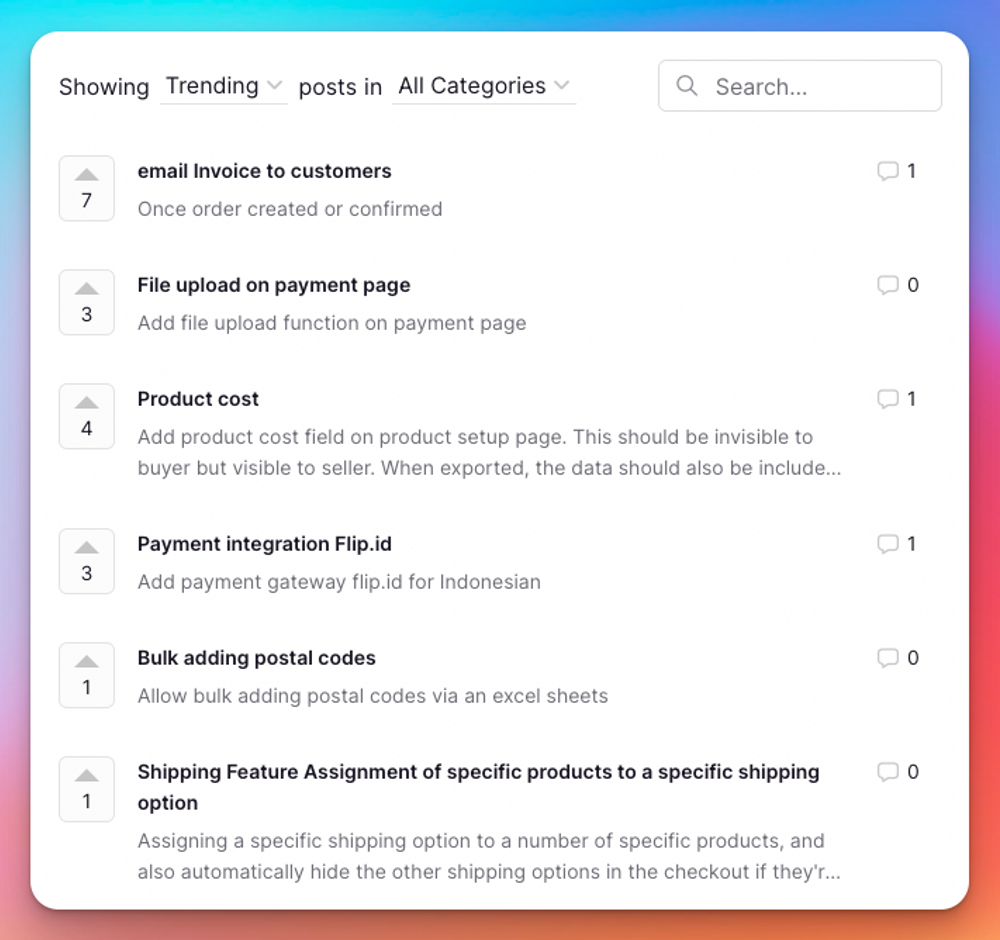 Others
Others
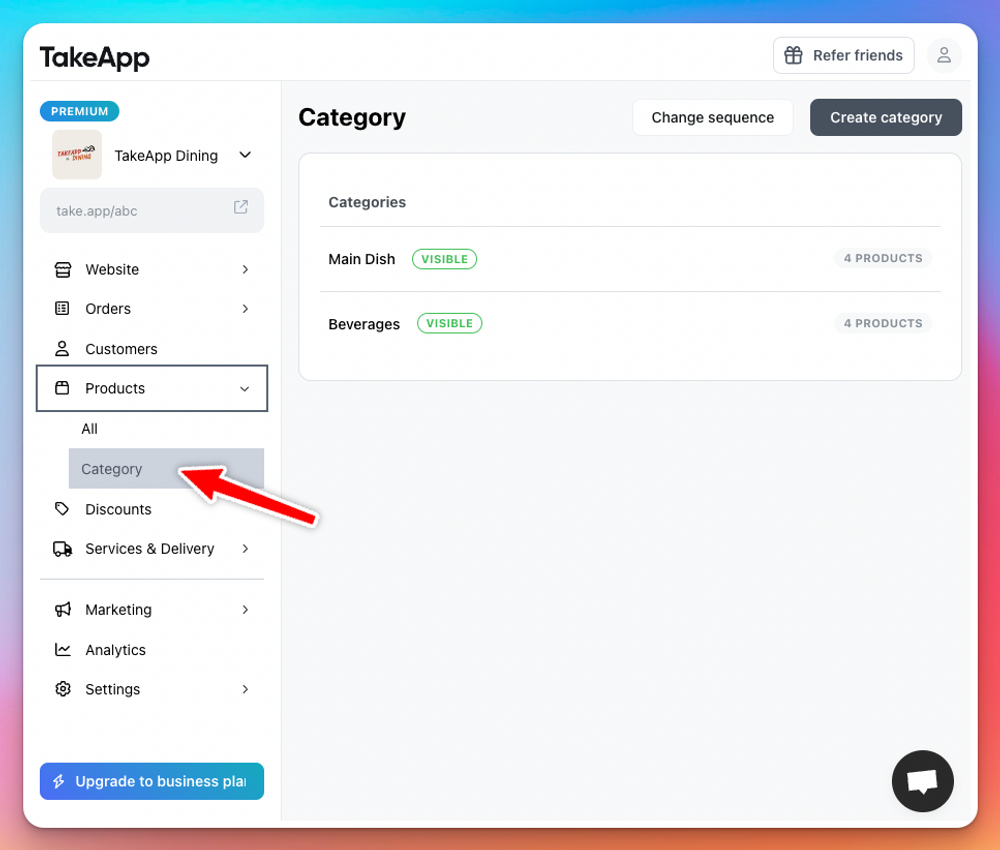
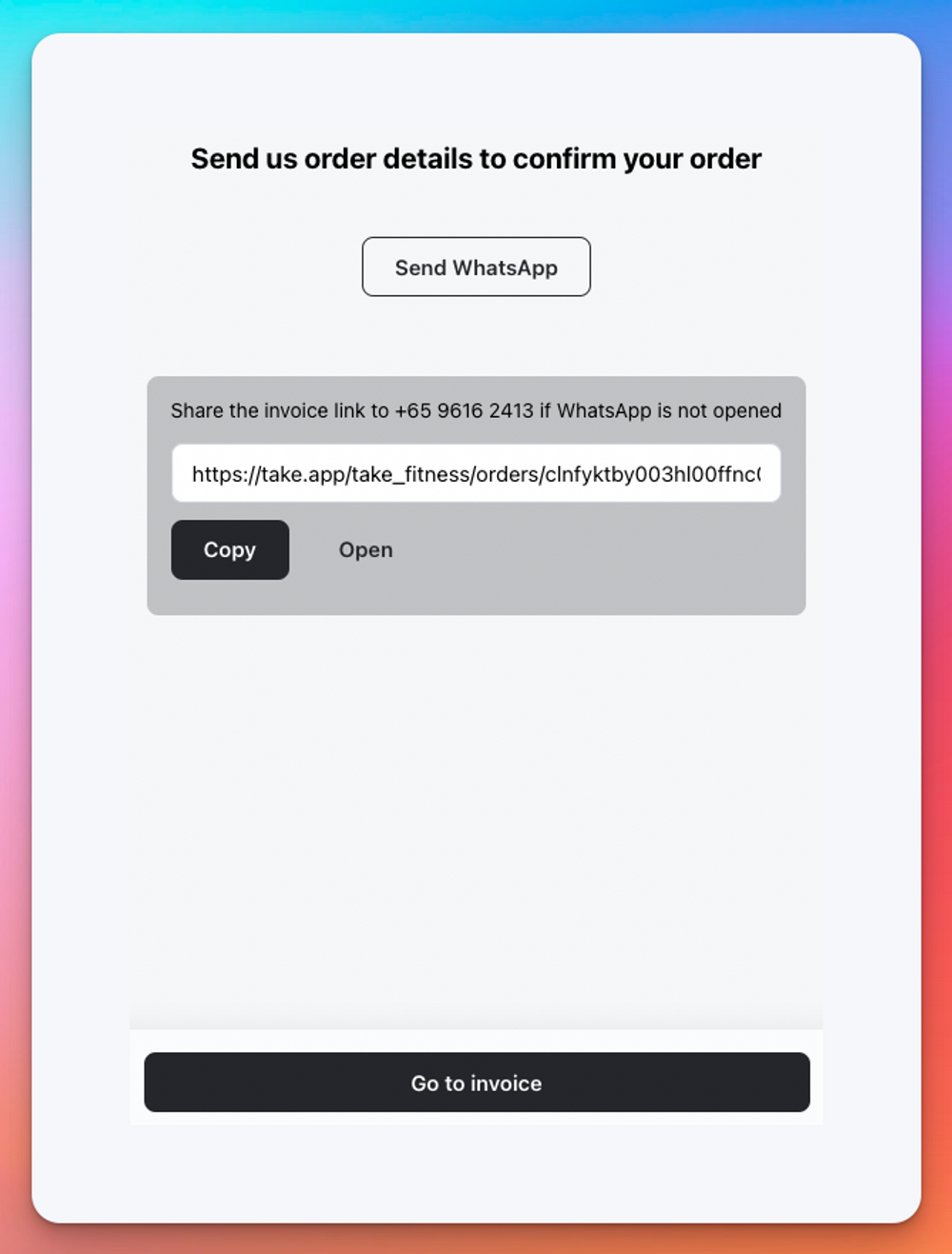
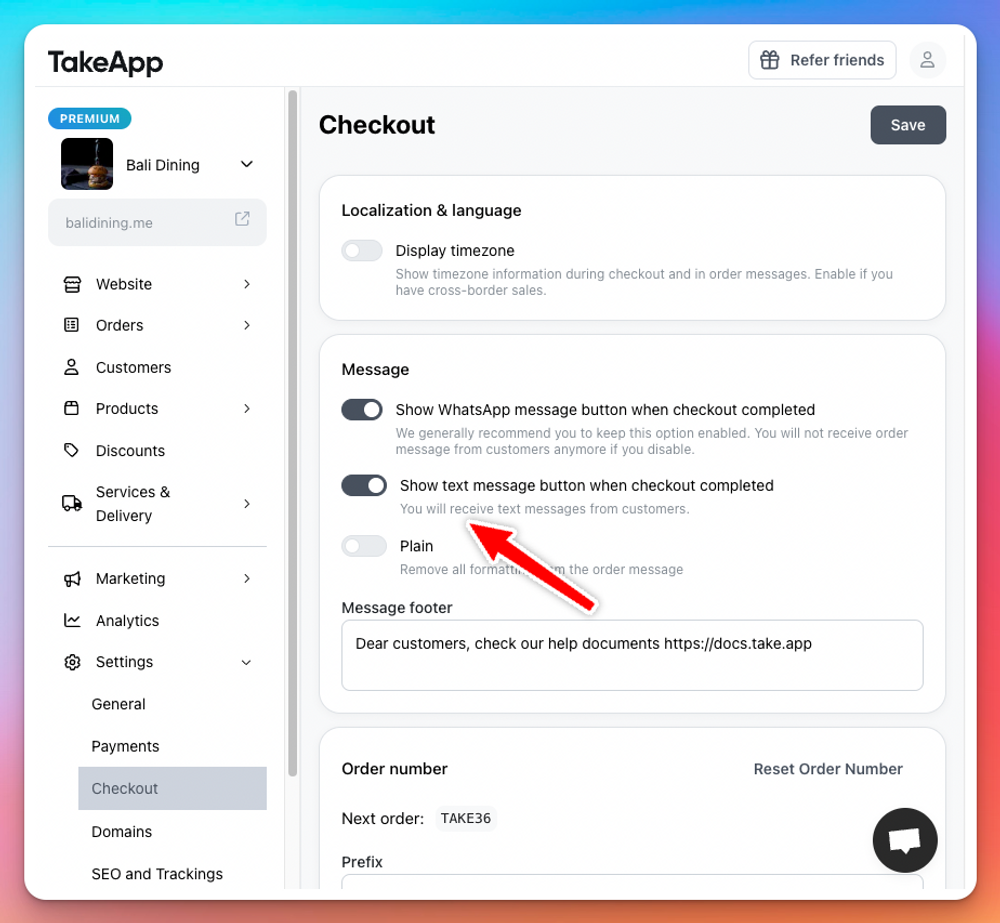
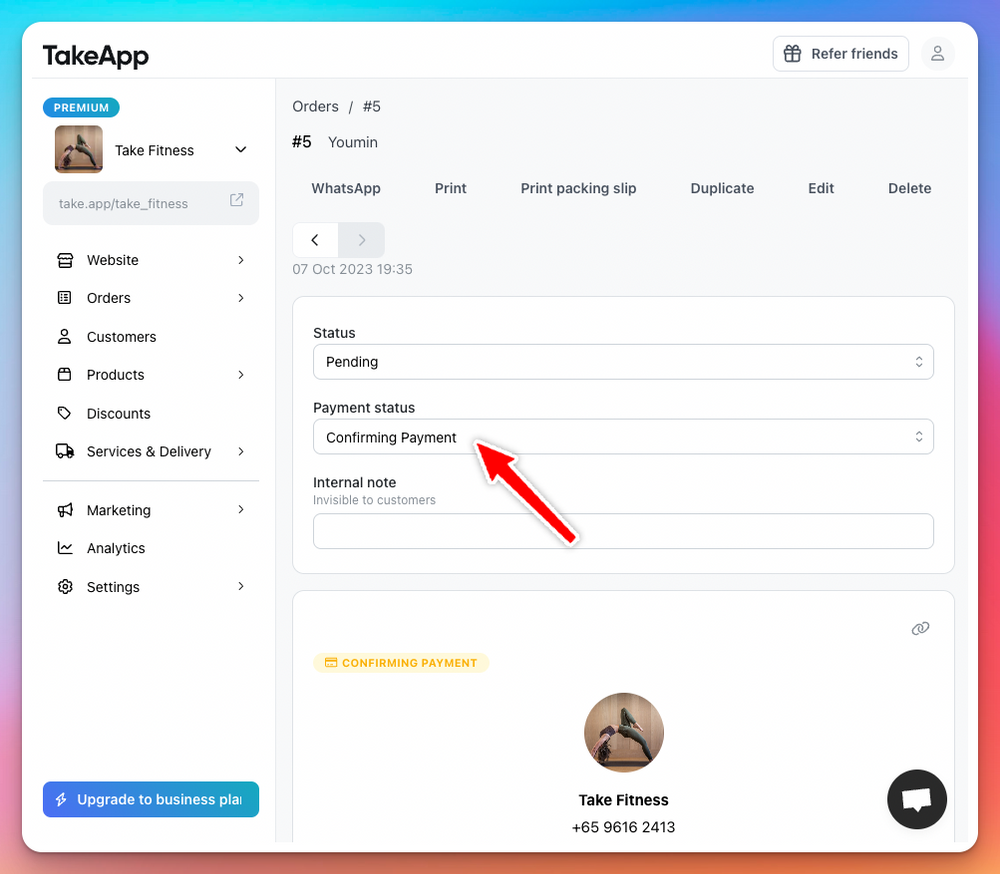
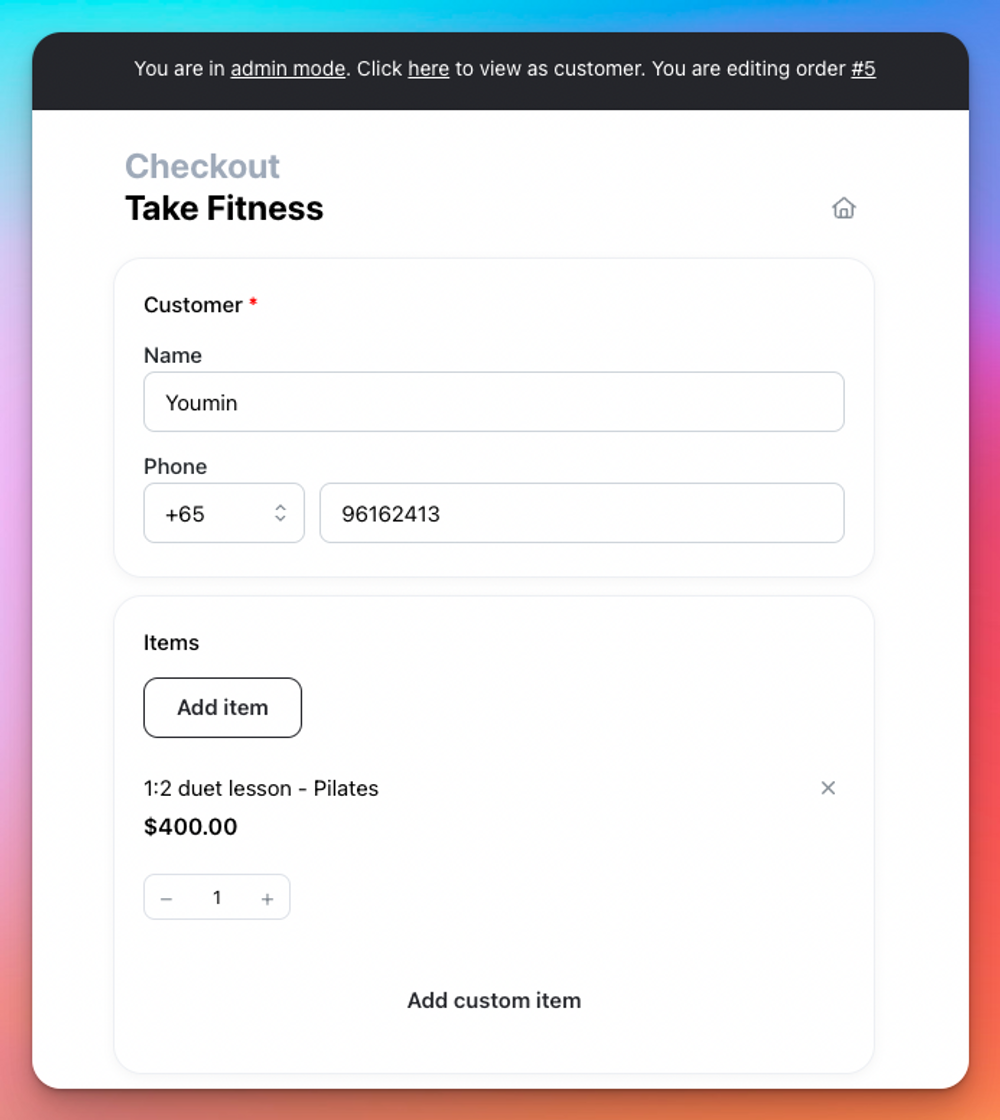
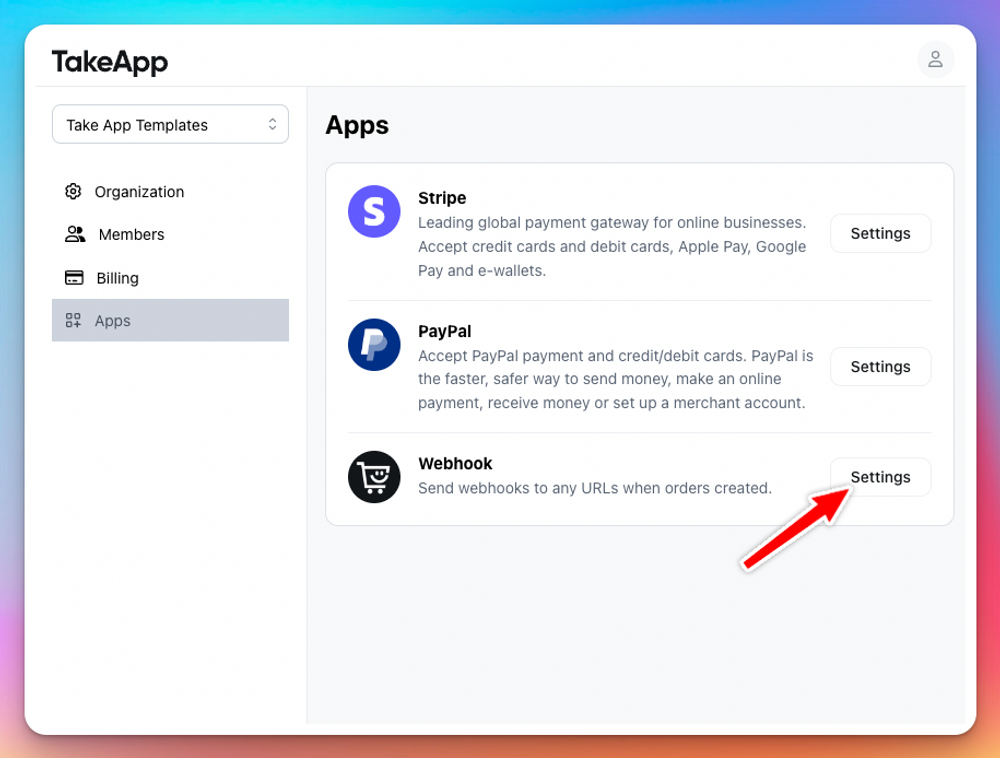
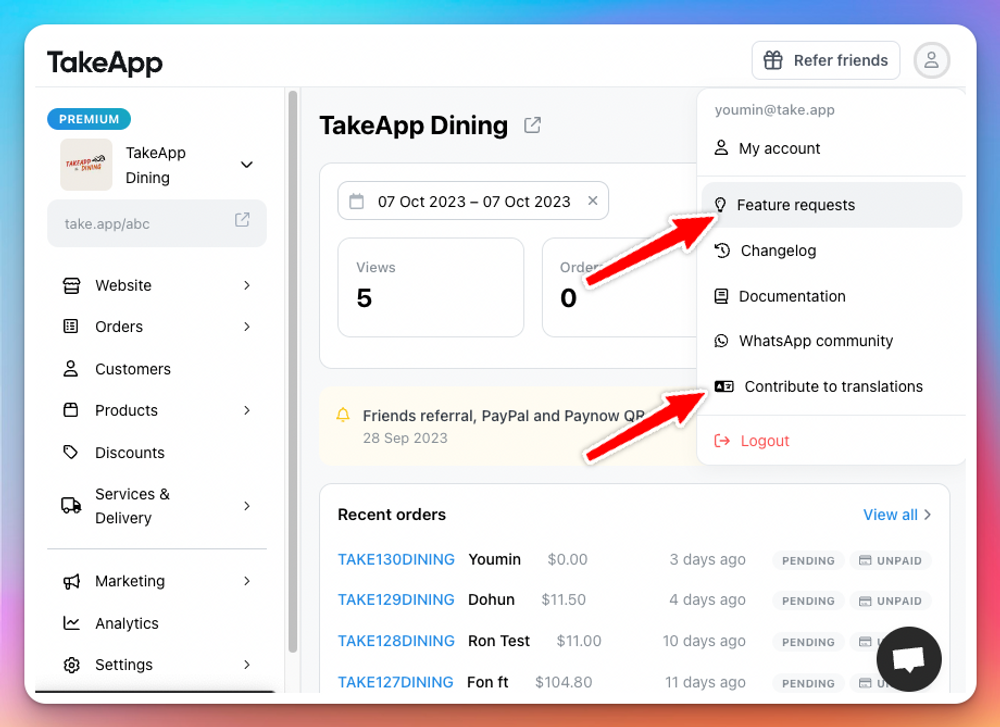
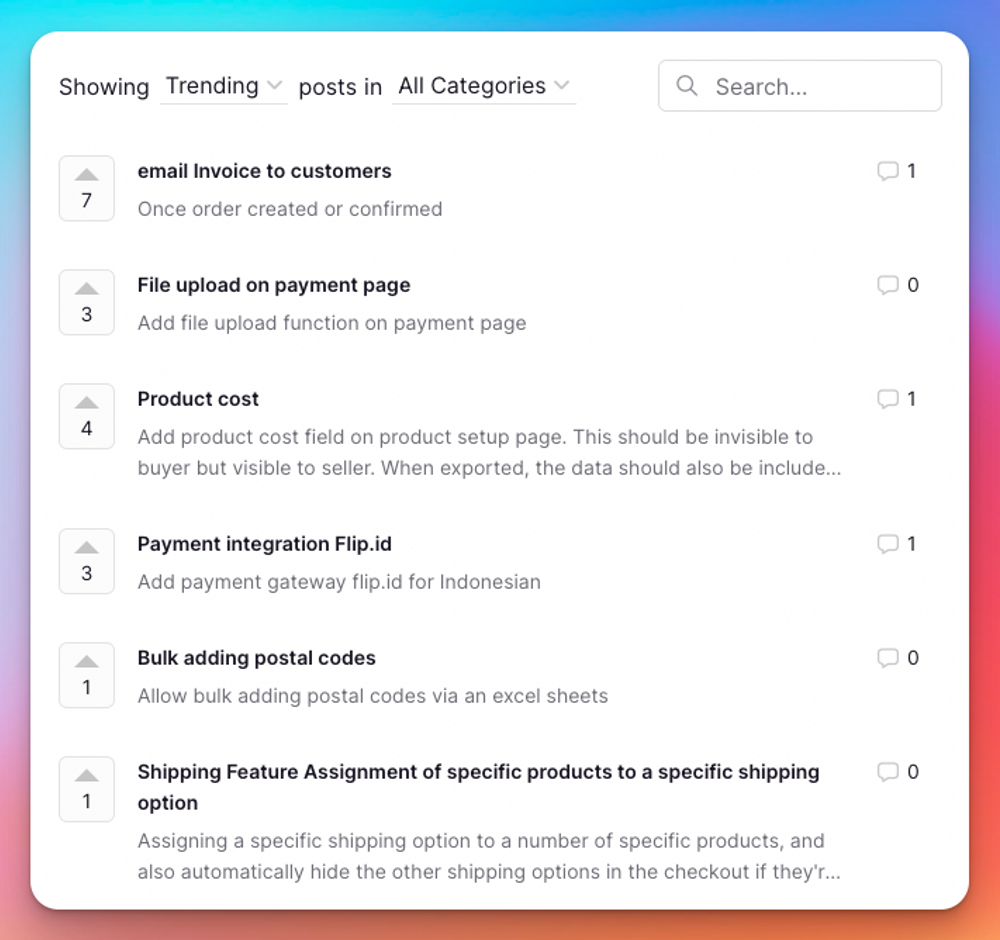
- Checkout page design improved
- Paypal payment is not allowed in unsupported currency of store.
- Customer search by email
- Image drag and drop experience improved

Official Partner
WhatsApp-first and
Commissions-free Ecommerce
Resources
F&B
E-commerce
ⓒ 2025 Take App Pte Ltd
English

Official Partner
WhatsApp-first and
Commissions-free Ecommerce
Resources
F&B
E-commerce
ⓒ 2025 Take App Pte Ltd
English

Official Partner
WhatsApp-first and
Commissions-free Ecommerce
F&B
E-commerce
ⓒ 2025 Take App Pte Ltd
English
