Payment proof upload, workflow, Image in Checkout page
Jan 27, 2024
Payment proof upload To streamline your payment confirmation process, we've introduced a feature allowing customers to upload their payment proof directly on the checkout page. This update is designed to simplify your transaction verification, with the proof readily accessible in your admin dashboard. To enable this feature, visit Settings > Payment Settings. Please note, this functionality is exclusive to our Premium and Business plan subscribers. For detailed information, visit our help article:https://help.take.app/en/article/payment-proof-upload-8qin2e/?bust=1706347078579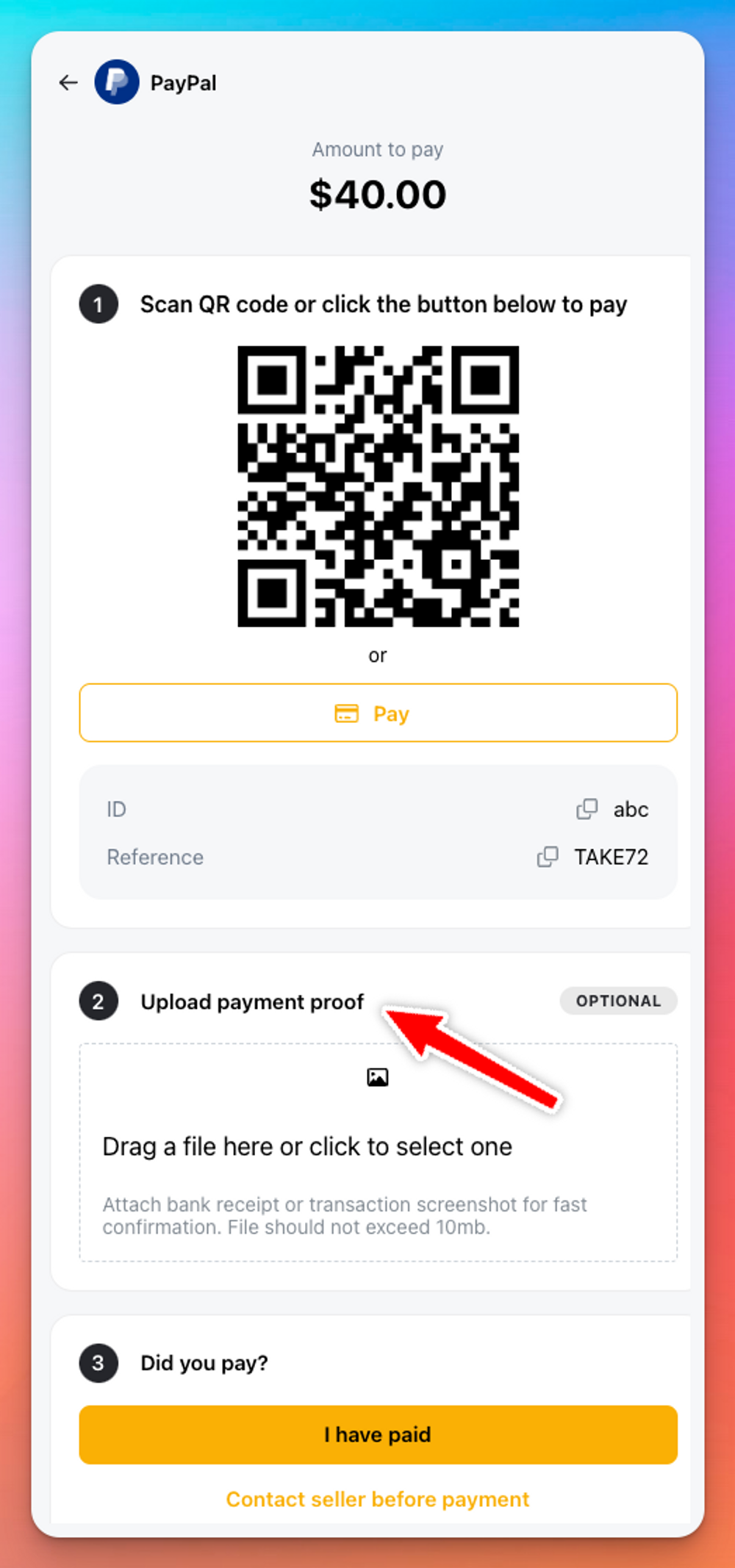 Enhanced Workflow for Message AutomationWe've revamped our Workflow feature to allow automatic message sending to your staff or customers. This includes immediate order notification to your team without the need for them to have a Take App account - just input their WhatsApp number. The customer order notification has also been migrated into this streamlined Workflow. Learn how to set this up by watching our tutorial:https://youtu.be/tV_CnZ8JH9U
Enhanced Workflow for Message AutomationWe've revamped our Workflow feature to allow automatic message sending to your staff or customers. This includes immediate order notification to your team without the need for them to have a Take App account - just input their WhatsApp number. The customer order notification has also been migrated into this streamlined Workflow. Learn how to set this up by watching our tutorial:https://youtu.be/tV_CnZ8JH9U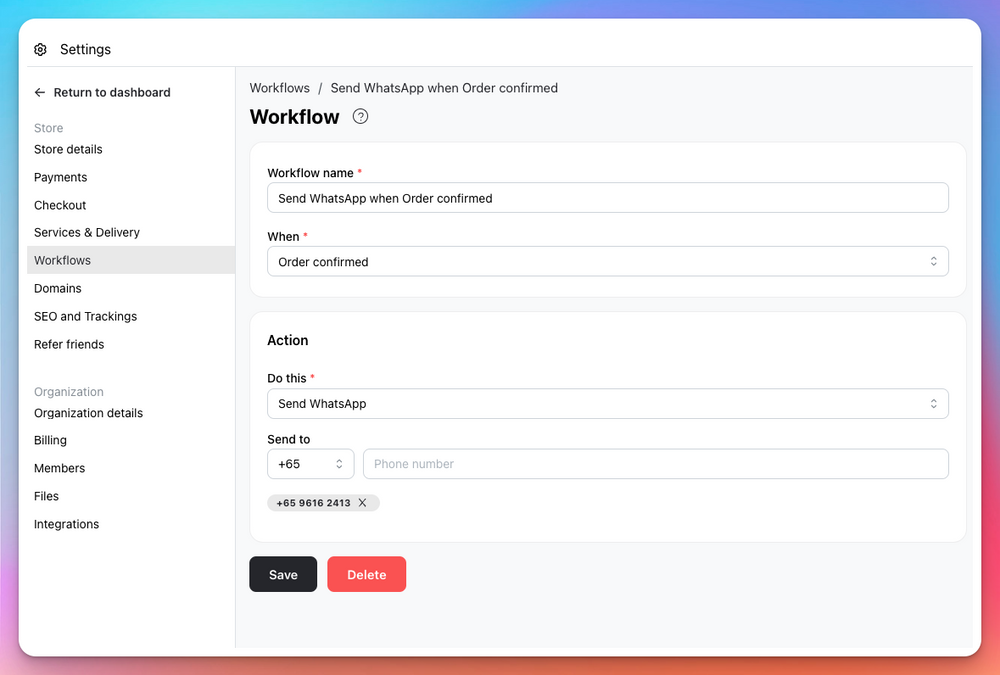 Quick product image uploadFor a faster product listing experience, we've introduced a quick image upload option. This allows you to upload images en masse, bypassing the need to enter each product page individually.
Quick product image uploadFor a faster product listing experience, we've introduced a quick image upload option. This allows you to upload images en masse, bypassing the need to enter each product page individually.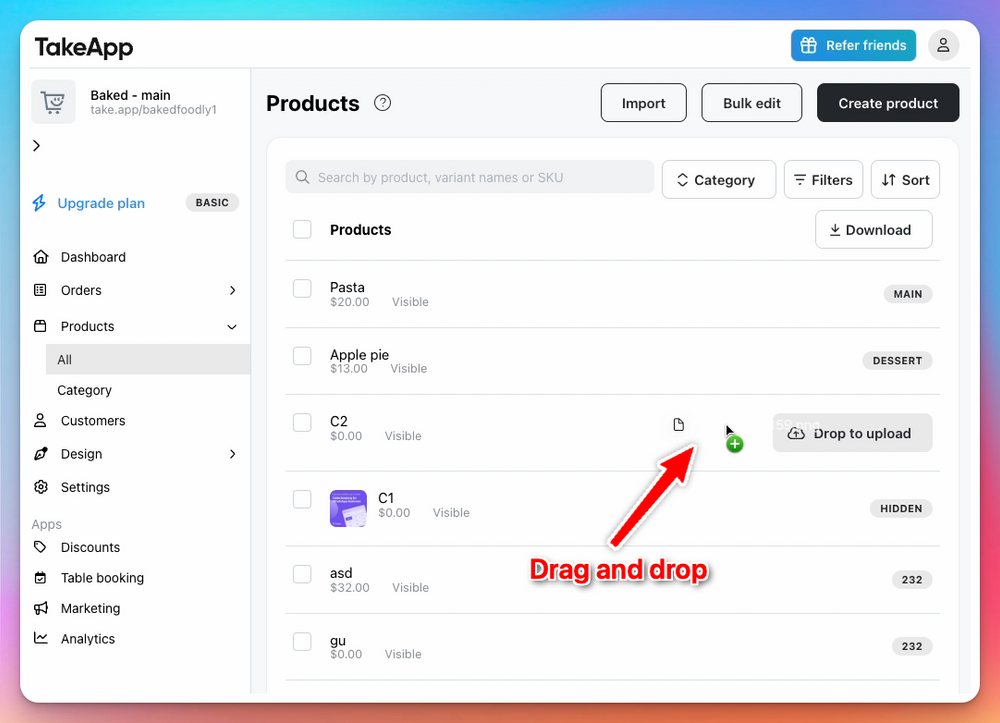 Image Display in Checkout PageEnhance your checkout experience by adding visual appeal. Now, you can insert an "Image" card in the checkout page design. Simply navigate to Admin > Design > Checkout to customize this feature.
Image Display in Checkout PageEnhance your checkout experience by adding visual appeal. Now, you can insert an "Image" card in the checkout page design. Simply navigate to Admin > Design > Checkout to customize this feature.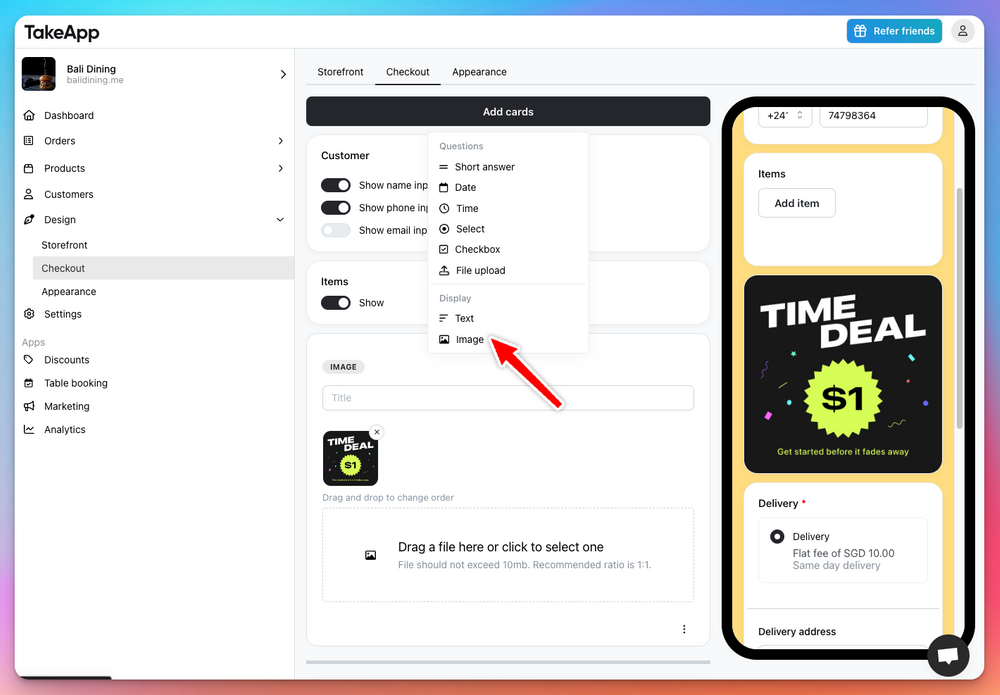 Other Updates
Other Updates
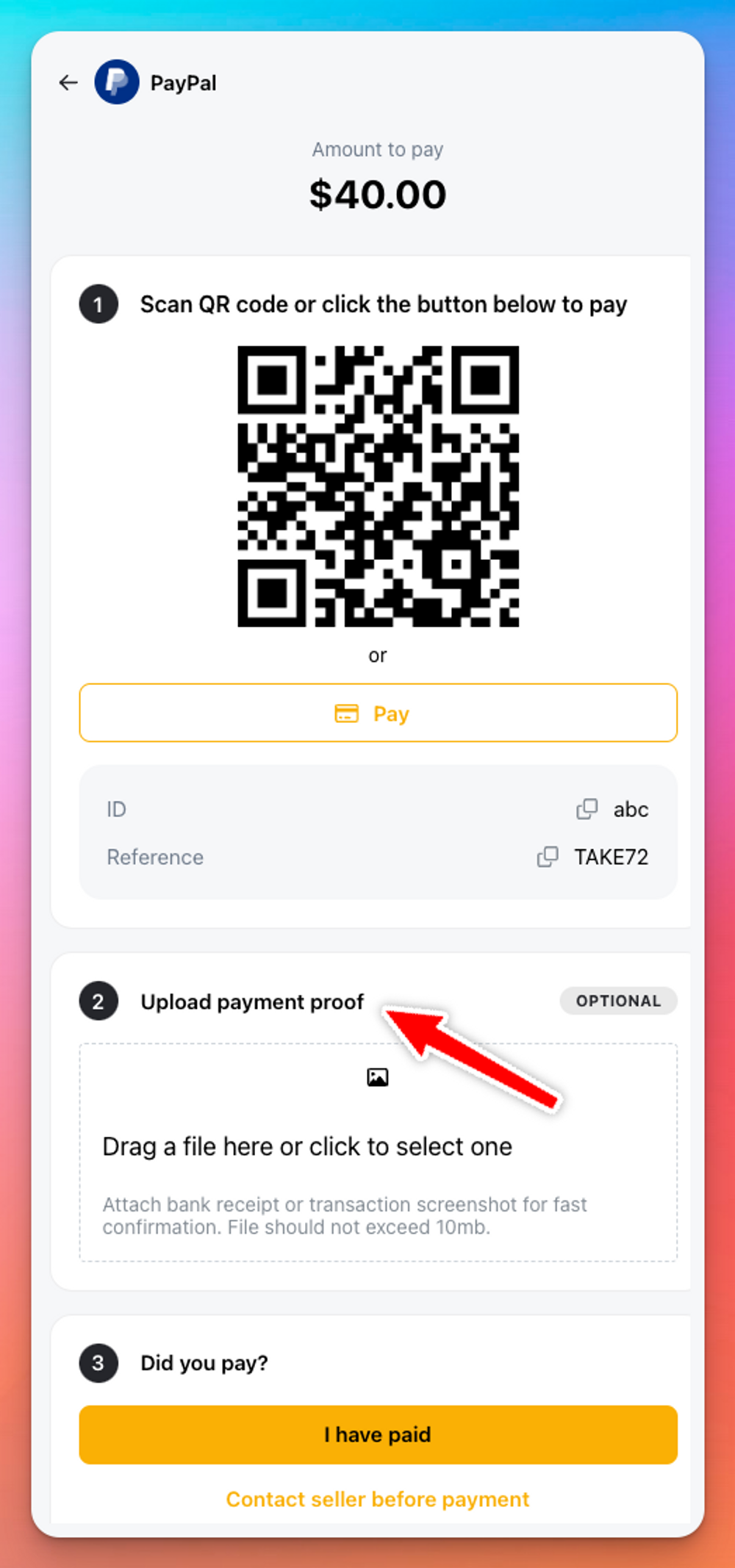
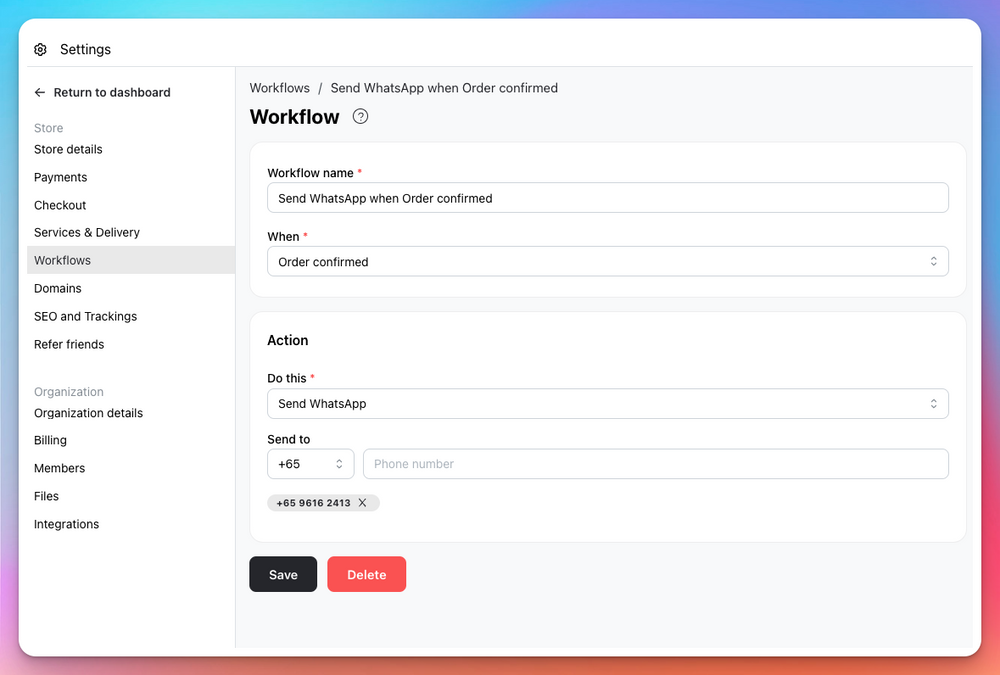
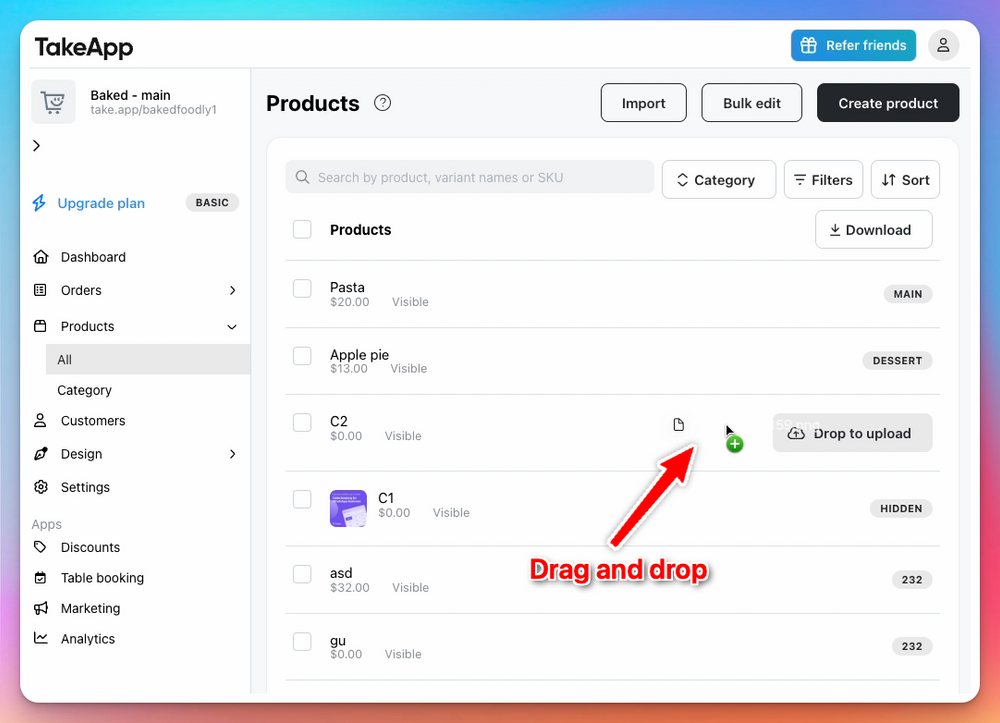
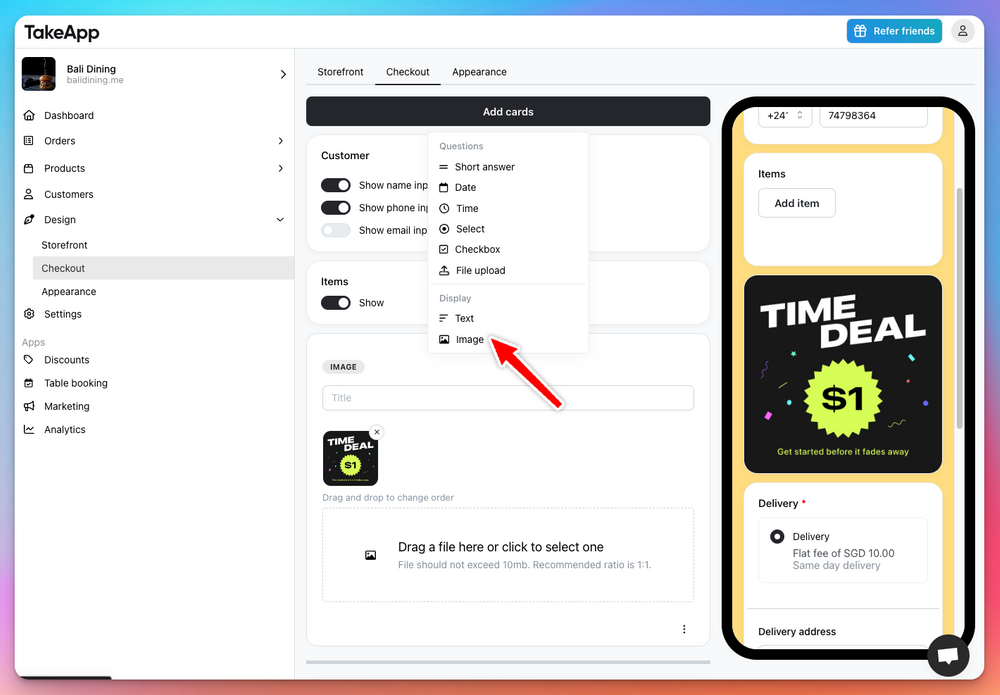
- New video tutorials are now available to help you get started with Take App. Visit our https://help.take.app/en/category/getting-started-izhvbv/
- The service & delivery menu has been relocated to the Settings section for easier access.
- We've updated our admin roles for clarity: Admin (creator), Admin, and Staffs. The Admin (creator) role is automatically assigned to the earliest admin, possessing exclusive rights to modify Admin (creator) roles.
- Store deletion is now possible within paid plans, a change from the previous requirement to downgrade first.
WhatsApp-first and
Commissions-free Ecommerce
E-commerce
Free tools
ⓒ 2025 Take App Pte Ltd
English
WhatsApp-first and
Commissions-free Ecommerce
E-commerce
Free tools
ⓒ 2025 Take App Pte Ltd
English
WhatsApp-first and
Commissions-free Ecommerce
E-commerce
Free tools
ⓒ 2025 Take App Pte Ltd
English
