📠 Printer for Orders, Order Detail Page Layout, and QR Code Scan Banner
Feb 3, 2024
We're excited to share this week's product updates with you! Don't forget, you can always request new features at https://to.gl/requests 🖨️ Printing Invoices and Packing SlipsYou can now easily print invoices and packing slips with the new print buttons available in the order details, invoice, and order summary sections. We've also conducted compatibility tests with thermal printers and created a helpful guide on how to set them up. Check out the guide here: https://help.take.app/en/article/printing-orders-r93fxw/ 🖥️ Improved Admin Order Details Page LayoutFor desktop users, we've enhanced the admin order details page layout. Now, you can conveniently view the invoice, payment link, customer information, and order history side by side.
🖥️ Improved Admin Order Details Page LayoutFor desktop users, we've enhanced the admin order details page layout. Now, you can conveniently view the invoice, payment link, customer information, and order history side by side.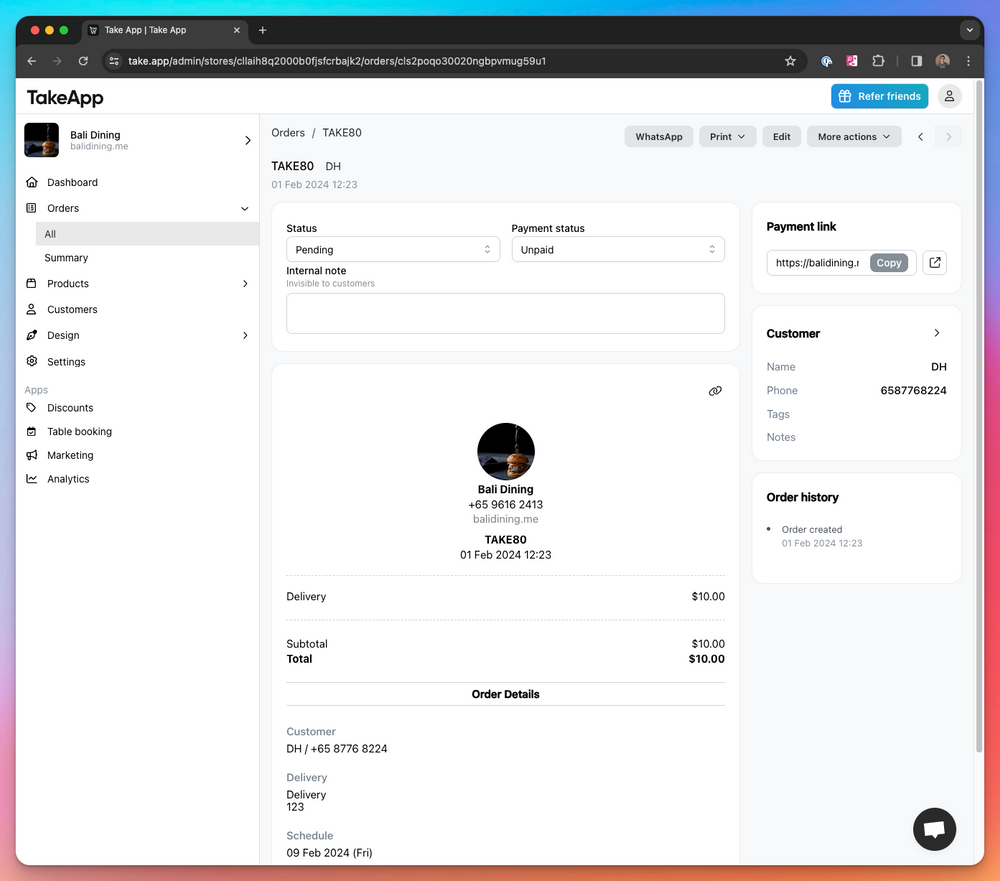 Download Scan QR code bannerWe've designed a QR code scan banner that you can print and display in your office or offline store. This allows customers to easily scan and place their orders. To get the banner, simply visit Admin > Marketing page and download it.
Download Scan QR code bannerWe've designed a QR code scan banner that you can print and display in your office or offline store. This allows customers to easily scan and place their orders. To get the banner, simply visit Admin > Marketing page and download it.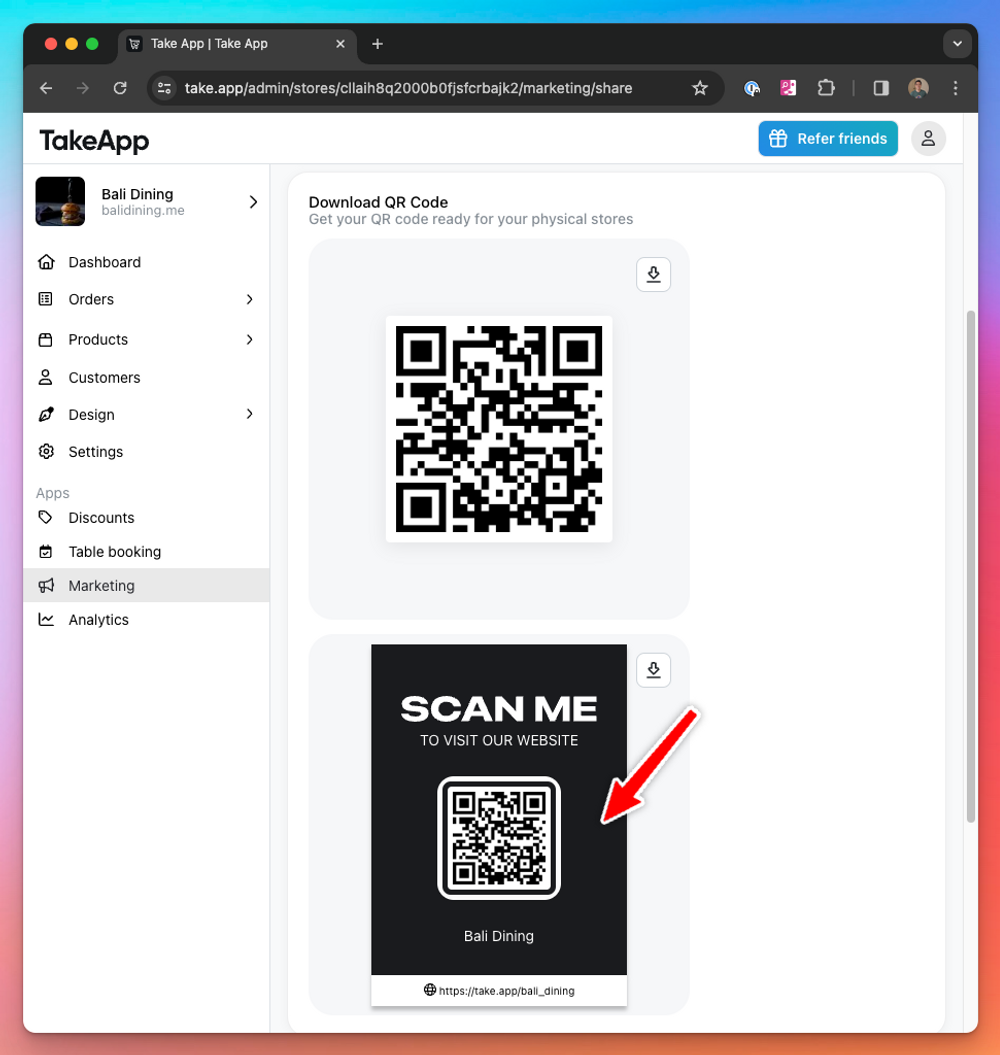 Other Improvements:
Other Improvements:

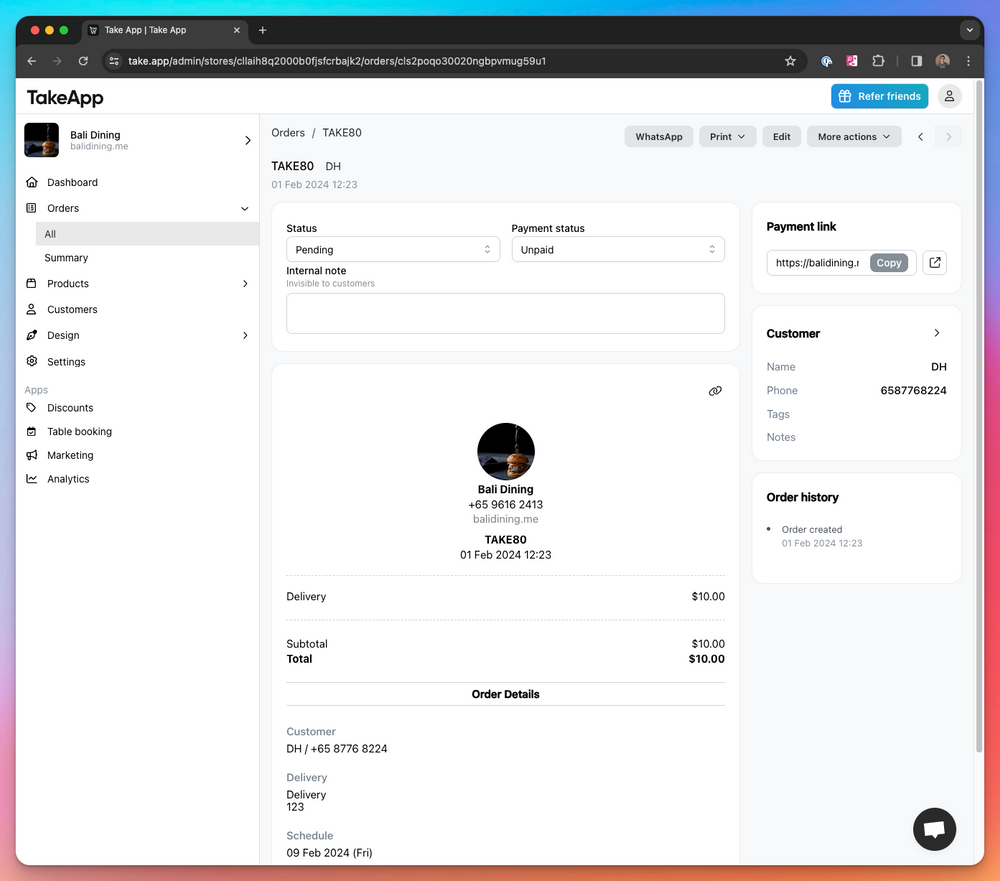
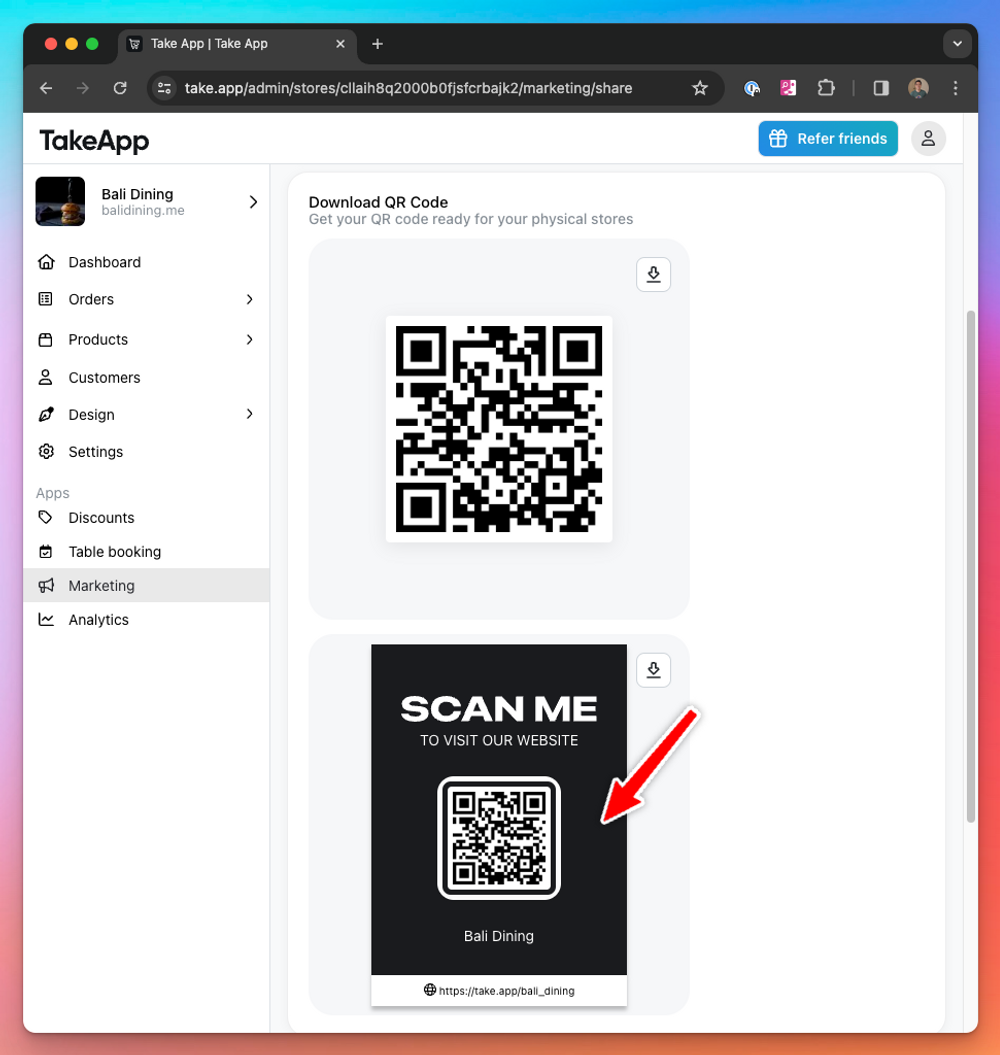
- Fixed a bug in the mobile sidebar menu.
- Resolved the issue related to discount codes with whitespace.
- Added support for Virtual Payment Addresses (VPA) in Singapore's Paynow payment system.
WhatsApp-first and
Commissions-free Ecommerce
E-commerce
Free tools
ⓒ 2025 Take App Pte Ltd
English
WhatsApp-first and
Commissions-free Ecommerce
E-commerce
Free tools
ⓒ 2025 Take App Pte Ltd
English
WhatsApp-first and
Commissions-free Ecommerce
E-commerce
Free tools
ⓒ 2025 Take App Pte Ltd
English
